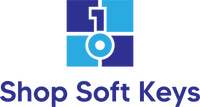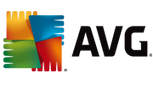Microsoft Office 2019 Home and Student for PC

-
🧾 Overview:
Microsoft Office 2019 Home and Student is the perfect solution for students, families, and home users who need reliable Office apps for schoolwork, homework, personal projects, and more. This edition includes Word, Excel, and PowerPoint — the essential tools for productivity — all in a one-time purchase with lifetime access.
Designed for Windows users who prefer owning their software without monthly subscriptions.
✅ Key Features:
-
🖥️ Built for Windows PCs – Fully compatible with Windows 10 and 11.
-
📦 Includes Core Office Apps – Word, Excel, and PowerPoint.
-
🔐 One-Time Purchase – Lifetime license for one PC, no subscription required.
-
🧠 Modern Performance – Enhanced speed, design improvements, and updated features.
-
📴 Offline Access – Use all apps without internet after installation.
📩 What’s Included:
-
✅ One-time use Digital Product Key.
-
📧 Instant email delivery within minutes.
-
📘 Step-by-step activation guide.
-
👨💻 Free support for setup and activation.
🎁 Special Offer:
50% OFF – Limited Time Deal
Order your Office 2019 Home and Student for PC license now and save!
⚠️ Important Notes:
-
For Windows 10 or Windows 11 PCs only.
-
License is valid for 1 device only.
-
This version does not include Outlook, Access, or Publisher.
-
Digital product only – no physical media (DVD/USB) is shipped.
-
Not compatible with macOS.
🖥️ System Requirements:
To install Office 2019 Home and Student on your PC, ensure the following:
-
Operating System: Windows 10 / 11.
-
Processor: 1.6 GHz or faster, 2-core processor.
-
RAM: 4 GB (64-bit) or 2 GB (32-bit).
-
Storage: 4 GB of available space.
-
Display: 1280×768 resolution or higher.
-
Graphics: DirectX 9 or later, with WDDM 2.0 or higher.
-
Internet: Required for download and activation.
📦 Ready to get started?
Click “Buy Now” and receive your license key instantly by email! -
shopsoftkeys.com uses e-mail as a way of delivering items.
During working hours (including weekends), the codes you purchased will be e-mailed to your registered e-mail address within 30 minutes.
Return & Refund Policy
Please read this policy carefully. Your satisfaction as a customer is very important to us.
We issue refunds on our products on following terms :
1.Full refund within 30 Days, if the customer received a unusable license - but first must contact our support, to determine that license is not working due to the license itself and not by some other means (faulty installation, wrong product installed, malware or virus corruption of system files etc..)
2. Full refund within 30 Days, if the customer did not receive a license at all, via Email.
3.The keys MUST be used within 30 days of the purchase, or the warranty is voided.
4.NO REFUND if the customer received a working license
To receive a refund, the buyer has to contact us via e-mail: info@shopsoftkeys.com.
shopsoftkeys.com reserves the right to check the product key for Activation details within seven calendar days. If the test reveals that the product key has already been activated, after the purchase, shopsoftkeys.com has the right to refuse refund, since the purchased service has been provided as agreed.
If you have any questions about our Returns and Refunds Policy, please contact us at info@shopsoftkeys.com
1. Is your software legitimate?
Yes. All our software products are 100% genuine and authentic. Each purchase is covered by our hassle-free money-back guarantee.
2. How can you sell software at such low prices?
We work directly with trusted suppliers and purchase in large volumes, allowing us to secure lower rates. These savings are passed directly on to our customers.
3. Do you supply software in bulk or wholesale?
Yes. We provide volume and wholesale purchases. Simply contact us via email, live chat, or phone, and our team will prepare a tailored quotation for you.
4. Are there any regional restrictions on activation?
No. All our products can be activated worldwide without regional limitations.
5. Is your software genuine from Microsoft?
Yes. Our software products are official Microsoft-licensed versions.
6. Can I install the software in my local language?
Yes. Our products support multi-language installation files. Simply download the setup in your preferred language.
7. How will I receive my product key and download link?
Once your payment is confirmed, we will send the download link and product key directly to your email inbox.
8. I placed an order but didn’t receive my key or download link. What should I do?
-
Delivery usually takes 5–10 minutes.
-
First, confirm that you entered the correct email address.
-
Check your Spam/Junk folder.
-
In rare cases, delivery may be delayed if the product is temporarily out of stock.
If you still haven’t received your order, contact us via info@shopsoftkeys.com or live chat.
9. What payment methods do you accept?
-
Credit Cards (all major providers)
-
PayPal (via Express Checkout)
-
Bank Transfer (SEPA countries only)
-
Other methods: iDEAL, Bitcoin, KBC, SOFORT
10. What if the product key does not activate?
Please ensure that:
-
The software is downloaded directly from us.
-
You have installed the correct version (e.g., Home, Pro, Enterprise).
-
Any older versions (e.g., previous Office packages) are fully removed.
If the key still doesn’t work, take a screenshot of the error and your system details and send them via email or live chat. Our team will help resolve the issue quickly.
11. What if my download link expires?
Our official download links are permanently valid. If your link does not work, contact us and we’ll provide a new one.
12. How many devices can I use one license on?
Unless stated otherwise in the product description, one license key activates one device.
13. Can I install the software on multiple devices?
Yes, you may copy the setup file to multiple devices. However, each device requires its own license key. For example, three PCs require three licenses.
14. Is your software compatible with both 32-bit and 64-bit systems?
Yes. Our products work with both 32-bit and 64-bit versions.
15. Do you sell physical boxed software?
No. All our products are digital versions only and are delivered via email. We do not ship physical items.
16. How long will it take to receive my order?
Orders are usually delivered within 5–10 minutes of payment. If you haven’t received your items by then, please contact us.
17. How can I find my product key from a past order?
All product keys and download links are sent to your registered email address. Search your inbox (and junk folder) for the date of purchase.
18. I’m having trouble installing a Microsoft product. What should I do?
If you encounter issues with installation, contact us via email or live chat. Our support team is available daily from 09:00 to 22:00 CEST.
19. I haven’t received my email confirmation or invoice.
Please check both your inbox and junk mail folder. The invoice is available via the link provided in your confirmation email. If you still can’t find it, reach out to us.