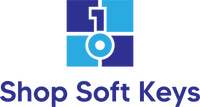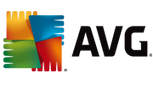MICROSOFT VISUAL STUDIO 2019 ENTERPRISE 1 PC
LICENSE KEY AND DOWNLOAD LINK FOR WINDOWS
– This is LIFETIME ACTIVATION and 100% GENUINE LICENSE from Microsoft.
– Lifetime warranty – replacement or refund 100% if keys invalid / not working
– License is valid for 1 PC, Genuine, Lifetime Activation !!!
– Following the purchase you will receive License key code for activation and Link to download the software.
– Instant Delivery of the license to your email !!!
– If you have any question please contact us anytime.
Product Description
Visual Studio 2019 Enterprise: Revolutionizing Enterprise Development with Unmatched Tools and Collaboration Features
Visual Studio 2019 Enterprise is the premier integrated development environment (IDE) for enterprises, offering a comprehensive suite of tools and features to streamline development workflows, boost productivity, and drive innovation. Tailored specifically for large-scale projects and teams, Visual Studio 2019 Enterprise empowers organizations to build robust, scalable, and high-performance applications across a wide range of platforms and technologies. With its advanced debugging capabilities, powerful performance profiling tools, and seamless collaboration features, Visual Studio 2019 Enterprise is the ultimate choice for enterprises looking to stay ahead in today's competitive market.
Advanced Development Tools and Features
Visual Studio 2019 Enterprise provides a rich set of development tools and features to help developers write, debug, and deploy code with speed and precision. Key tools and features include:
-
Advanced Code Editor: A feature-rich code editor with IntelliSense, code completion, and refactoring tools, enabling developers to write clean and efficient code.
-
Advanced Debugging Tools: Advanced debugging tools such as IntelliTrace and Snapshot Debugger, allowing developers to identify and fix issues quickly and efficiently.
-
Performance Profiling: Performance profiling tools to analyze application performance and identify bottlenecks, helping developers optimize their code for maximum efficiency.
-
Code Metrics: Built-in code metrics tools to measure code quality and complexity, enabling developers to improve code maintainability and readability.
-
Unit Testing and Code Coverage: Integrated unit testing tools and code coverage analysis, ensuring the reliability and quality of code through automated testing.
Cross-Platform Development Capabilities
Visual Studio 2019 Enterprise supports cross-platform development, enabling organizations to build applications for a variety of platforms and devices. Key cross-platform development capabilities include:
-
.NET Core and ASP.NET Core Support: Full support for .NET Core and ASP.NET Core, enabling developers to build high-performance, cross-platform applications for Windows, macOS, and Linux.
-
Xamarin Integration: Integration with Xamarin, allowing developers to build native mobile applications for iOS and Android using C# and the .NET framework.
-
Azure Integration: Integration with Azure services and tools for building and deploying cloud-native applications and services, enabling organizations to leverage the power of the cloud.
Enhanced Collaboration and Teamwork
Visual Studio 2019 Enterprise includes features designed to enhance collaboration and teamwork among developers and teams. Key collaboration features include:
-
Live Share: Real-time collaboration features such as live sharing and collaborative debugging, enabling multiple developers to work together on the same codebase simultaneously.
-
Code Reviews: Built-in code review tools and workflows to facilitate peer reviews and feedback, ensuring code quality and consistency.
-
Team Collaboration Tools: Integration with Azure DevOps and other team collaboration tools for project management, issue tracking, and continuous integration/continuous deployment (CI/CD).
Enterprise-Grade Security and Compliance
Security and compliance are top priorities for enterprises, and Visual Studio 2019 Enterprise provides robust solutions to protect sensitive data and ensure compliance with regulatory requirements. Key security and compliance features include:
-
Secure Development Lifecycle (SDL) Integration: Integration with Microsoft's Secure Development Lifecycle (SDL) process, providing guidance and tools to help organizations build secure applications from the ground up.
-
Code Signing and Authentication: Support for code signing and authentication mechanisms to ensure the integrity and authenticity of code deployed in production environments.
-
Role-Based Access Control (RBAC): Granular access controls and permissions management, allowing organizations to enforce least privilege principles and restrict access to sensitive resources.
Key Benefits of Visual Studio 2019 Enterprise
-
Advanced Development Tools: Code editor, debugging tools, performance profiling, code metrics, unit testing, and code coverage.
-
Cross-Platform Development Capabilities: .NET Core and ASP.NET Core support, Xamarin integration, and Azure integration.
-
Enhanced Collaboration and Teamwork: Live Share, code reviews, and team collaboration tools.
-
Enterprise-Grade Security and Compliance: Secure development lifecycle integration, code signing and authentication, and role-based access control.
Why Choose Visual Studio 2019 Enterprise?
Visual Studio 2019 Enterprise is the ultimate choice for enterprises seeking a powerful, scalable, and secure development environment that meets the demands of large-scale projects and teams. By choosing Visual Studio 2019 Enterprise, organizations can benefit from advanced development tools, cross-platform capabilities, enhanced collaboration features, and enterprise-grade security and compliance solutions to drive innovation and accelerate their digital transformation initiatives. Whether you're building desktop, web, mobile, or cloud-based applications, Visual Studio 2019 Enterprise provides the tools and features you need to succeed in today's dynamic business landscape.
Upgrade to Visual Studio 2019 Enterprise today and unlock the full potential of your development teams with unmatched tools and collaboration features designed to revolutionize enterprise development.
Shipping Policy
shopsoftkeys.com uses e-mail as a way of delivering items.
During working hours (including weekends), the codes you purchased will be e-mailed to your registered e-mail address within 30 minutes.
Return & Refund Policy
Please read this policy carefully. Your satisfaction as a customer is very important to us.
We issue refunds on our products on following terms :
1.Full refund within 30 Days, if the customer received a unusable license - but first must contact our support, to determine that license is not working due to the license itself and not by some other means (faulty installation, wrong product installed, malware or virus corruption of system files etc..)
2. Full refund within 30 Days, if the customer did not receive a license at all, via Email.
3.The keys MUST be used within 30 days of the purchase, or the warranty is voided.
4.NO REFUND if the customer received a working license
To receive a refund, the buyer has to contact us via e-mail: info@shopsoftkeys.com.
shopsoftkeys.com reserves the right to check the product key for Activation details within seven calendar days. If the test reveals that the product key has already been activated, after the purchase, shopsoftkeys.com has the right to refuse refund, since the purchased service has been provided as agreed.
If you have any questions about our Returns and Refunds Policy, please contact us at info@shopsoftkeys.com
Is your software legitimate?
All our software products are 100% legitimate and authentic. They are all covered by our company's hassle-free money-back guarantee.
How are you able to sell the software for so cheap?
We work directly with our supplier to purchase large volumes to get the lowest rate possible. Because we save on costs, we want to ensure our valued customers save too.
Do you supply software products in volume or bulk orders?
Large-volume purchases can certainly be arranged by contacting us directly, via email, live chat, or phone. We"ll send you a comprehensive quotation with details of the product of your interest.
Where in the world can your products be activated, is there any regional restrictions?
No, there are no regional restrictions, it can be used and activated anywhere in the world.
Is your software genuine from Microsoft?
Yes, our software is genuine from Microsoft.
Can your software be used on my local language?
Yes it can, our products are supported by multi-language installations files, you just need to download setup for your language.
How Will I receive download link and product key if I order a product?
We will send you download link and product key to your Email box, after your payment is confirmed.
I placed an order, but I have not received download link and product key. What should I do?
Usually, we will deliver download link and product key to your Email box within 5-10 Min after we receive your order, so please check if you left a correct Email address first. And, please check Spam/Junk folder if you didn't receive items in time. Rarely we will delay delivery, because sometimes the product is out of stock, and we need several hours to get it in stock from Microsoft. You can contact us via email (info@shopsoftkeys.com) or by live chat to ask for your order status.
Can I make payment via Credit Card?
Yes you can, we accept payment via all major credit card providers
Can I make payment via PayPal?
Yes, if you don't want to use Credit Card, or your payment via Credit Card failed, you can use our PayPal express checkout to make your order.
What should I do? If the product key you sent to me can't activate the software?
1. Please make sure the software on your PC is downloaded from us.
2. Please make sure you have installed correct version of software you have purchased (check for versions, example: Windows can be installed as N, Pro, Home, Enterprise, before you buy check the version of software, and then purchase same version you have)
3. Please first remove any older versions of software (Office packages) when you want to install software you purchased from us
4. If the steps above you have done, and the product key can't work still, please cut a screenshot of the error message and your system page screen, and sent it to us by Email, or live chat and we will check the issue and help you solve it as fast we can
What to do, if the download link you sent expired?
The official standard download link of our software is permanently valid, if it has expired when you use it, please contact us for a new link, and we will also send you a download link on our server
How many machines is one license key for?
Usually One license for One PC, unless stated otherwise in the product description
I have downloaded and purchased software from you, on how many machines can i install with this download. example i have three machines.
You just need to download one time and copy the setup so that you can use it on different computers. but one license key can activate one installation.in your mentioned case, for you to activate 3 installations on three machines, you need to purchase three licenses
Is your software compatible with 32Bit and 64Bit versions?
Yes it is, you can install and activate either 32bit or 64Bit versions of software.
Are all of your products a digital version? If I want hard copy. What should I do?
All the product we offer are digital versions only, we do not ship anything physically, and we do not sell Boxed versions of software
After I make the order, how long do i have to wait to receive the link and the license key?
We ship our orders within 5-10 minutes, if you have not received it by that time please contact us via email or live chat, and we will help you with your order
I'm looking for my Product Key from a recent purchase.
All the licenses and download links are sent to the email used on the purchase, all you have to do is go back to the date you purchased it on your email, and find it there.
I have a question about how to use my Microsoft Product, I have gotten a little trouble in installing a Microsoft Product.
If you have questions or some challenges with installing your Microsoft Product, we suggest you mail us or use our live chat each day from 09.00 to 22.00h CEST
I have not yet received my email confirmation /invoice after purchasing my Microsoft product.
Please be sure you have looked in your inbox and your junk mail folder as a first step for the email confirmation for the account you used. invoice can be found via link on the confirmation email